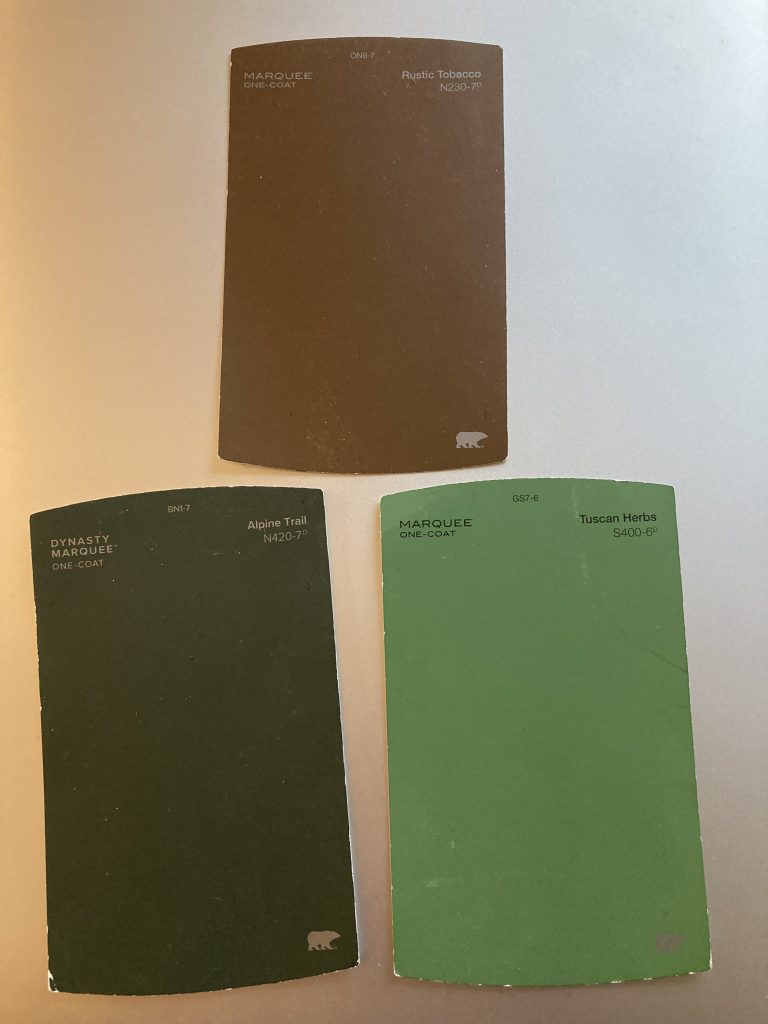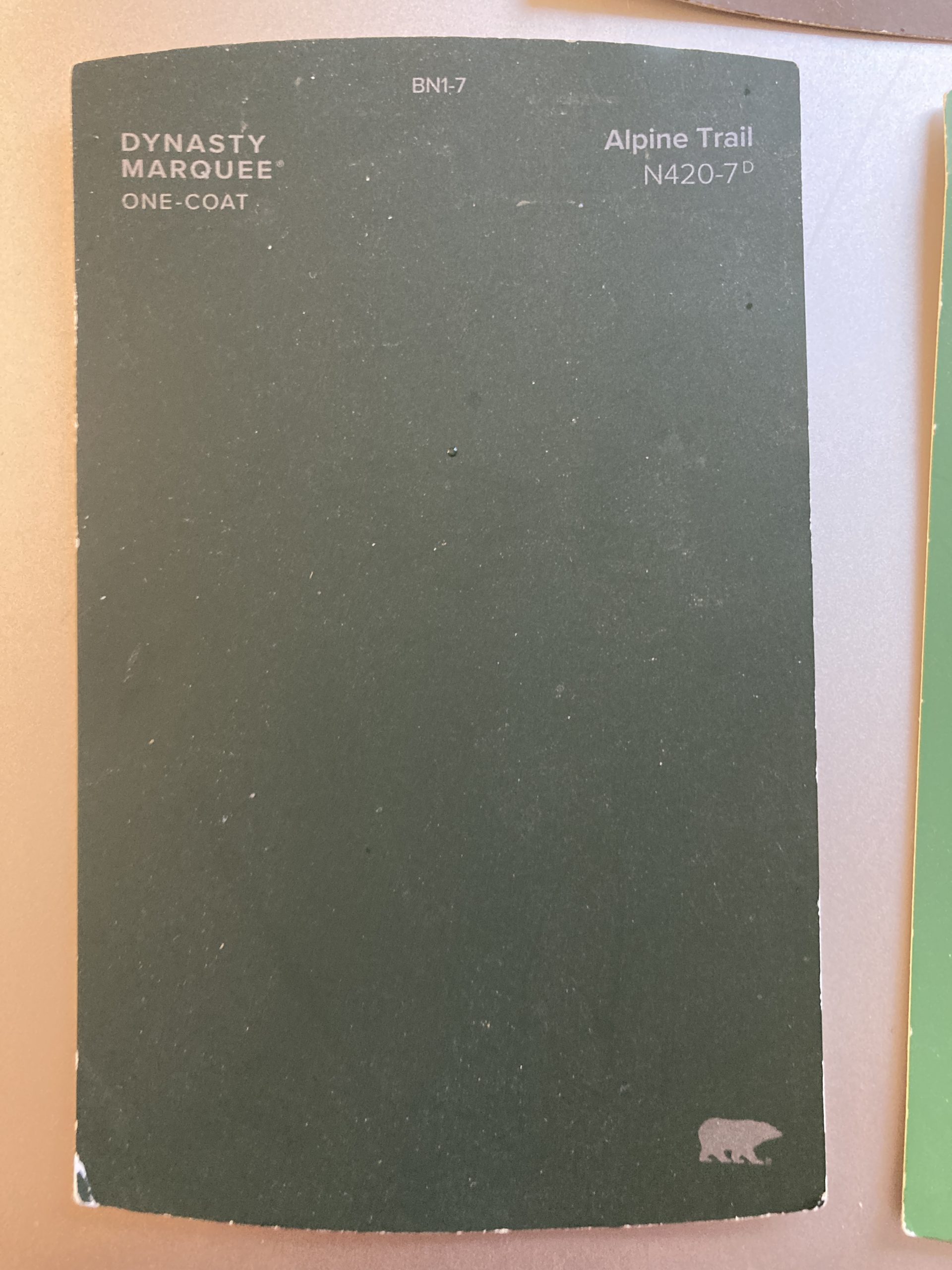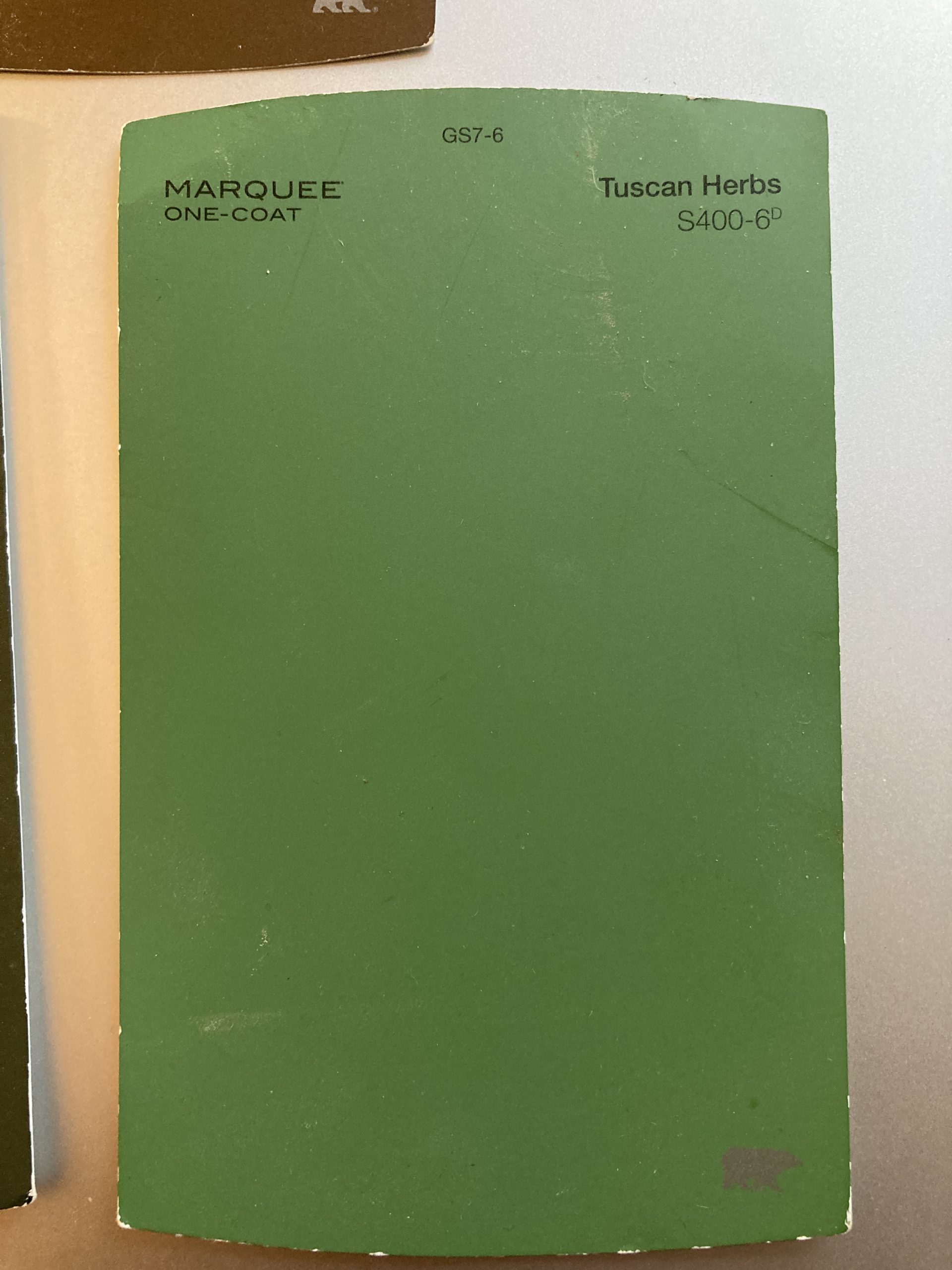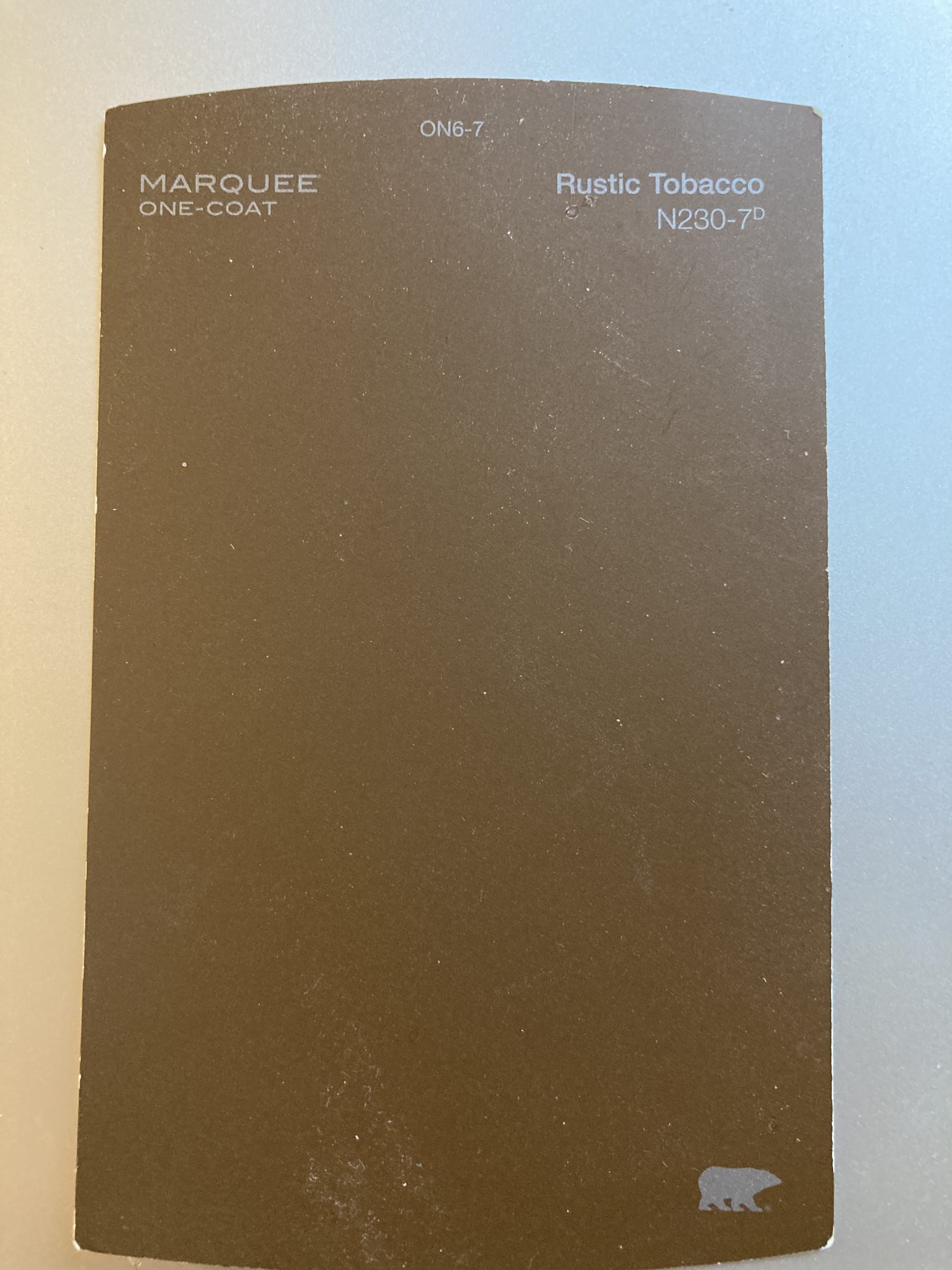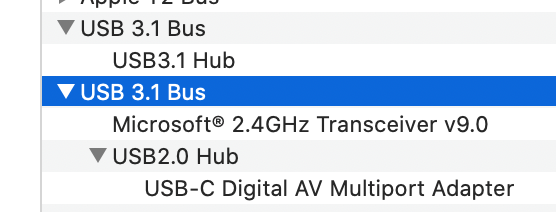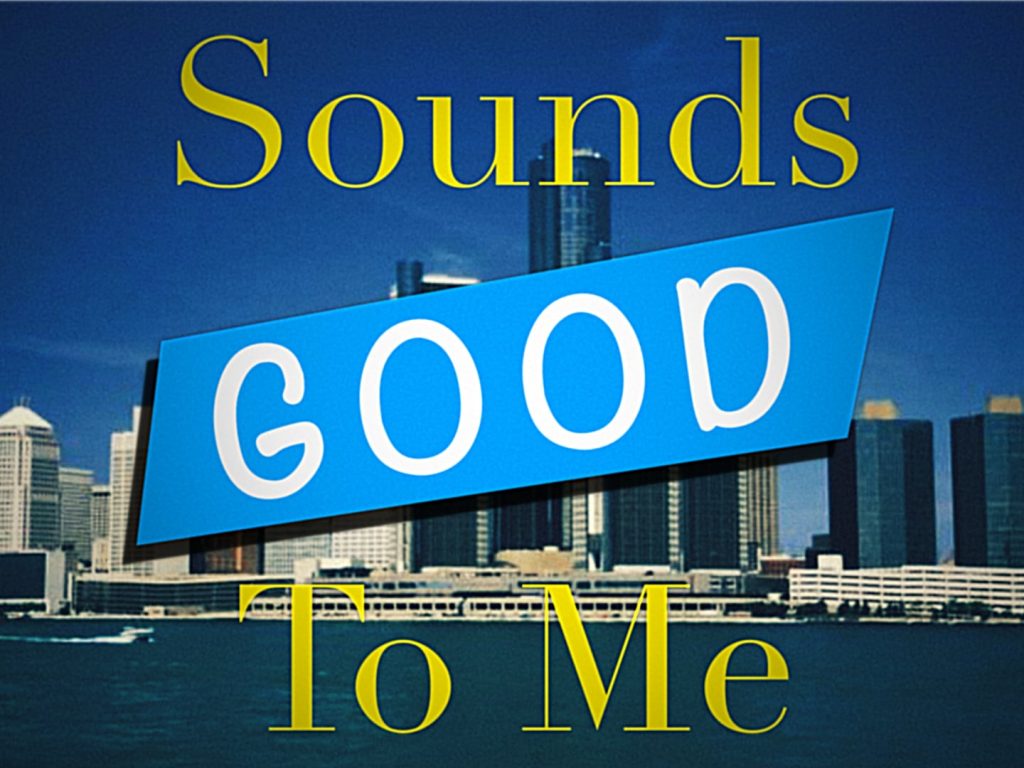On Halloween I ran a game in which the players played as characters from a not-real-but-plausible 90s sitcom called Sounds Good To Me!. The show was all about the Good family who lived in the Detroit area. The game would be them playing the special Halloween episode from Season 2.
As a way to gauge interest I put together a title card for the show:
Needless to say, a number of people quickly expressed interest in playing out their TGIF dreams. I ended up running two sessions of this: one socially distanced around a campfire on a chilly fall evening, and another on Zoom.
The game part
It was important to me that the rules were as light as possible. I ended up adapting the one-page RPG, Lasers and Feelings, and calling it, Wisdom and Wisecracks. You can see the rules for Wisdom and Wisecracks on google docs. There’s a section for Character Creation and then a section of the Mechanics. It took some tweaking, but I was happy to keep it on one page with a second page to act as a rudimentary character sheet.
Character Creation
Character creation was the heart of this game. The idea was to lean into the genre tropes of 90s sitcoms (and, goodness, there are genre tropes in that age of television) and make a character that would be at home in any of those shows.
Each player built their character at the start of the game by deciding on their:
- Name – they were all part of the Good family OR closely connected to the Good Family .
- Archetype – are you a nerd, a jock, bad boy, etc. What kind of ridiculous stereotype are you going to play?
- Family Role – caretaker/parent, comic relief, responsible child, etc. how do you fit into the family?
- Flaw – what’s the thing that you’re always doing wrong? Simmering rage, troublemaker, always putting your foot in your mouth?
- Catchphrase – what’s your catchphrase!
And lastly, because of Halloween, they had to pick a costume!
Throughout each session we asked additional questions about the Good family and learned more about everyone’s backstories. For me my favorite part of the game was seeing these characters come alive. It was interesting to see that both groups ended up with a crotchety grandpa figure as well as a kooky aunt/neighborly figure. The families were distinct yet still familiar.
Mechanics
One shots need to move quickly since you only have one night. I wanted the focus of the evening to mostly be on inventing the Good family; however, it was still important to have some game mechanics that could guide success or failure in their plans. After all, failure in storytelling games is almost always more interesting than success.
The core idea in Lasers and Feelings-like games is that when faced with a questionable action/decision in the game you roll a d6 (or more than 1d6 if things are going well for you) against a target number that you’ve chosen at the beginning of the game. If you’re rolling for something that is Wisecracks (ie flirting, trying to joke your way past a situation, or any other rash decision) you want to roll OVER your number. If you’re using Wisdom (ie deduction, asking an NPC for help, or basically anything rational) you want to roll UNDER your number.
- Failure on all of your dice results in a consequence/complication
- 1 success means you do it, but there’s a minor consequence/complication.
- 2 successes you do it.
- 3 successes you do it very well and something extra happens.
If you manage to roll your number exactly it’s Wise Wisecracks! You do it, get something extra, say your one liner and get to ask the GM a question.
And that’s about it for rules! There’s no real turn order or hit points or anything like that. It’s up to the GM to make sure that everyone is given the chance to tell their side of the story, but it’s very free flowing from there. This seems like it would be total chaos. It is somewhat, but it also works. If you’re used to play highly structured games like D&D I’d recommend you give a “rules light” game a try sometime.
In both games I found it to be surprisingly difficult for myself and the players to remember if they were trying to roll above or below their number. It’s an elegant piece of game design that also breaks people’s brains. Every roll the players had to ask if they were going above or below and nearly every roll I had to look it up myself. The next time I use this system I’m just going to give them two numbers that they are always trying to roll over.
We also didn’t do the “ask a question” part of Wise Wisecracks. It didn’t seem as necessary for the style of story we were telling.
Letter from the assistant producer
Before the game I sent out a letter from an assistant producer on the show along with a Doodle link for scheduling the game. I’d like to think that this helped set the tone of the game. Even if that was all in my head it was fun to write:
First: good job on the start of the season!
Whatever you’re doing is working, our ratings are up–way up!–and the network is finally willing to treat this little show of ours right. About time.
As part of the marketing efforts they’ve approved the budget for a few “fun” episodes. The eggheads in the writer’s room got wind of that and within minutes had concocted a ridiculous scheme for an on-location Halloween episode. I haven’t read the script, but they told me there’s a corn maze or some hokey midwestern nonsense like that. Anyway, it’ll be “spooky” and “really get the watercooler chatter going”. As long as it gets people watching and the farm doesn’t cost an arm and a leg to rent the place I do not care.
Shoot is planned to start around sundown. Have your drivers get you there by 6:30. We should be wrapped by 9:30 assuming you remember your lines.
Please remember your lines, corn freaks me out.
Ciao,
Chris Salzman
Assistant Producer, Sounds Good To Me!
Running the game
Both groups were a hoot! The first group was comprised of tabletop RPG veterans. The second group was mostly people new to gaming in this style. I went into some detail about the differences between these groups on my podcast. Check out Roll For Topic Episode 49 if you want to hear some free flowing thoughts about it.
The core idea of the game was that the Good family was going to a corn maze for the evening. I had some notes about the outline of the episode, but mostly we were all building the story together based on player actions and occasional dice rolls. Mostly I wanted to hit all the good points in a 90s sitcom: some minor peril, lessons learned about themselves, and wrapping up by dancing. For the real true fans you can read my unedited notes.
Both groups started by driving up to the parking lot of the maze, had at least one character immediately wander off to somewhere other than the line to get in, and took a circuitous route to get into the maze. In one of the groups the character who wandered off never actually made it into the maze at all! They ended up having a little B plot in an entirely different location that kept me on my toes.
Once they were in the maze all sorts of spoopy events happened including splitting the party even further and they reacted admirably. After navigating the maze they ended up at a big party in a barn with the Monster Mash playing.
Conclusion
Multiple players dressed up! One player sang a theme song! There was a lot of laughter!
A campfire on a cold night and Zoom are not ideal gaming conditions. Fighting either the wind or technology was distracting, but it was good to play regardless! I liked the system well enough to try it again in a non-Halloween context, although I don’t think I like the genre enough to, say, play an entire season. For “special event” settings like a holiday it was fun!