Recently picked up a used Denon DP-300F for a very good price from FB Marketplace. The price was due to a few issues it had that I was pretty sure I could fix. The seller disclosed the first one and the second one was a surprise:
- When you hit play or stop the tone arm wouldn’t raise up enough and would drag the needle on the record
- The audio was about 5% too fast
Both adjustments, now that I have done them, were easy to do with a few screwdrivers. I’m writing this post to serve as a reference for myself and hopefully for someone else out there who has the same issue and doesn’t want to go digging through forum posts and youtube videos like I did.
Travel Issue
For the travel issue there’s a screw on the lifter that if you turn will set how high or low the arm moves when using the automatic start/stop feature. Move the lifter lever in the up position and move the tone arm out of the way to access it. You’ll need to fiddle with a bit to get it right.
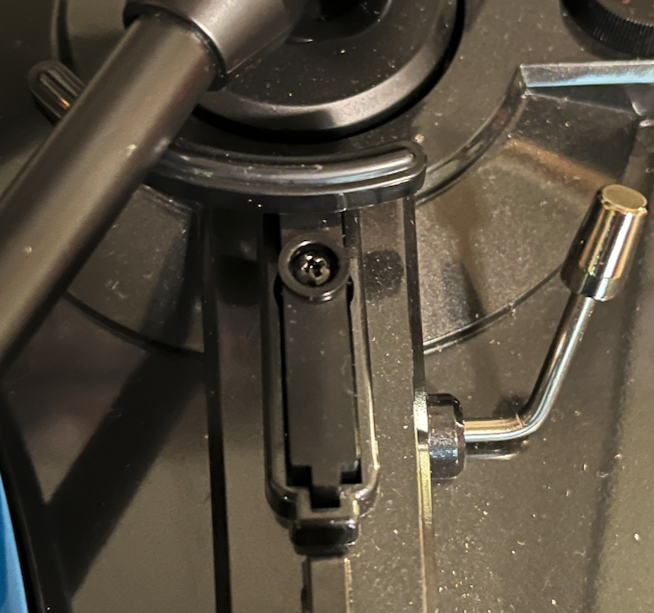
Speed Adjustment
Adjusting the speed is trickier. I’m not sure why Denon buried the adjustment. I guess aesthetics? Anyway, it’s on the base of the turntable and there’s a slot for the 33 and 45 speeds. You have to put a screwdriver through the hole and then push it through a foam membrane to get to the trim pot. Since you’re doing this essentially blind it is way harder to locate than it should be!
This post on the VinylEngine.com forum was key to understanding what is going on:
The pot (adjustment) knobs are an open (female) plus sign design. This means a too big screwdriver will not fit through the pot frame hole and a too small screwdriver falls through the open + slot. The correct size is about the width of a dime. You can lay your screwdriver with blade perpendicular to the table up against a dime and run your fingernail across to feel which is taller. I’ll say up to a penny will work but at a penny it starts dragging on the pot frame.
The pots rotate about 340 degrees (almost full turn; typical for pots) with some drag. If you think you are turning several times with no effect, you are not turning the pot.
Recommend, even with the right size, doing this unpowered or with a plastic / nylon screwdriver since you can blow the motor op-amp very easily. The pots are soldered to the underside of the board here. Holes in the board provide some guidance, but also hot spots when powered.
I’ll note that if you touch the metal screwdriver to metal inside of the record player it will short it and make the motor run as fast as it can! I used the RPM app to adjust the speed and it requires you to put your phone on the platter itself (raised up in the center on something circular like a tape dispenser roll). Whenever I shorted it it would send my phone flying off due to centripetal force (someone fact check me on my physics knowledge)!
You really do need to use a dedicated screwdriver for this, not a bit. If, like me, you try a bit the shank will likely be too wide to allow you to get the depth that you need and you will think you are adjusting the pot when you are not.
What you’re looking for is a set of “precision screwdrivers” or jeweler’s screwdrivers. I ended up buying this set from Home Depot and using the 1/16″ flathead. Anything along those lines should work.
Here’s what the holes look like. Again, there’s some foam you push the driver through:
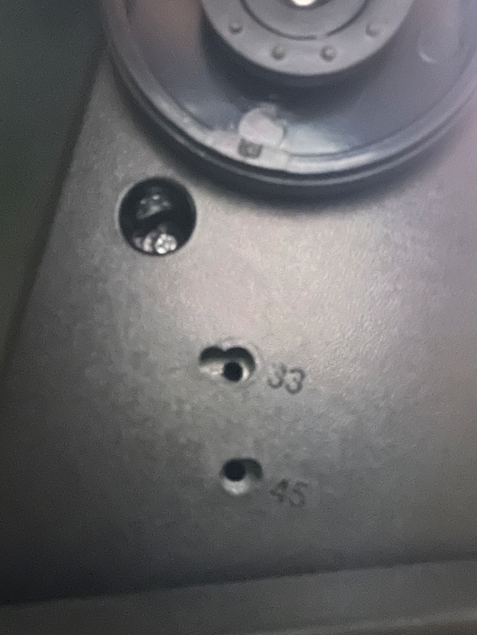
This setup worked well for adjusting it. Open the cover to provide a counterweight and then hang the front left foot off of the edge making sure the other three are securely there.

Then you can reach underneath to put the screwdriver in there and start moving it around until you get purchase on the trim pot and can adjust the speed:
